How to install Bitdefender 2015 using the offline installation kit?
Here are the steps to install Bitdefender 2015 using the offline installation kits:
1. Use our uninstall tool in order to uninstall/delete any previous Bitdefender related files:
Access the link and when the window with the Bitdefender file appears, please choose the "Save to disk" option. Save the tool on the PC, run it, restart the computer.
2. Install Bitdefender using the latest installation kit available for download. Please note that you need to download (save) the installation kit prior to running it.
The Bitdefender Antivirus 2015 installation kit can be downloaded from one of the 2 locations:
- 32bit
- 64bit
The Bitdefender Internet Security 2015 installation kit can be downloaded from one of the 2 locations:
- 32bit:
- 64bit:
The Bitdefender Total Security 2015 installation kit can be downloaded from one of the 2 locations:
- 32bit:
- 64bit
-----------------------------------------------------------------------------------------
[How to check if your computer is a 32bits or 64bits]
Please access the link below and check the Automatic version detection results:


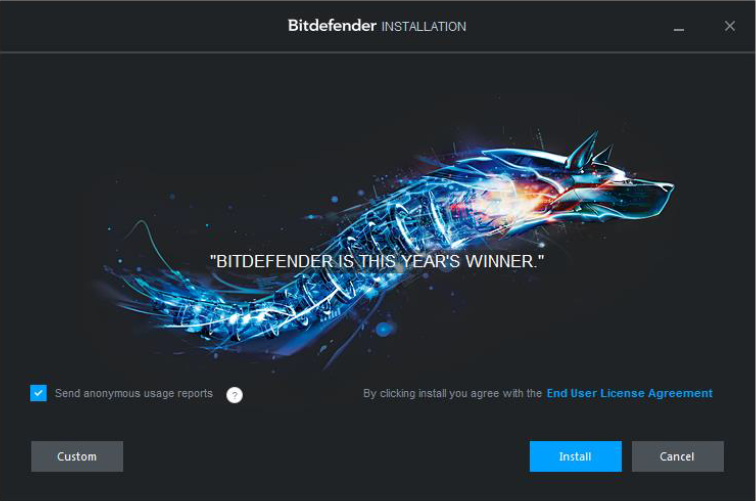


























0 comments